TL;DR
Get precise chunks for your retrieval and embedded workflows.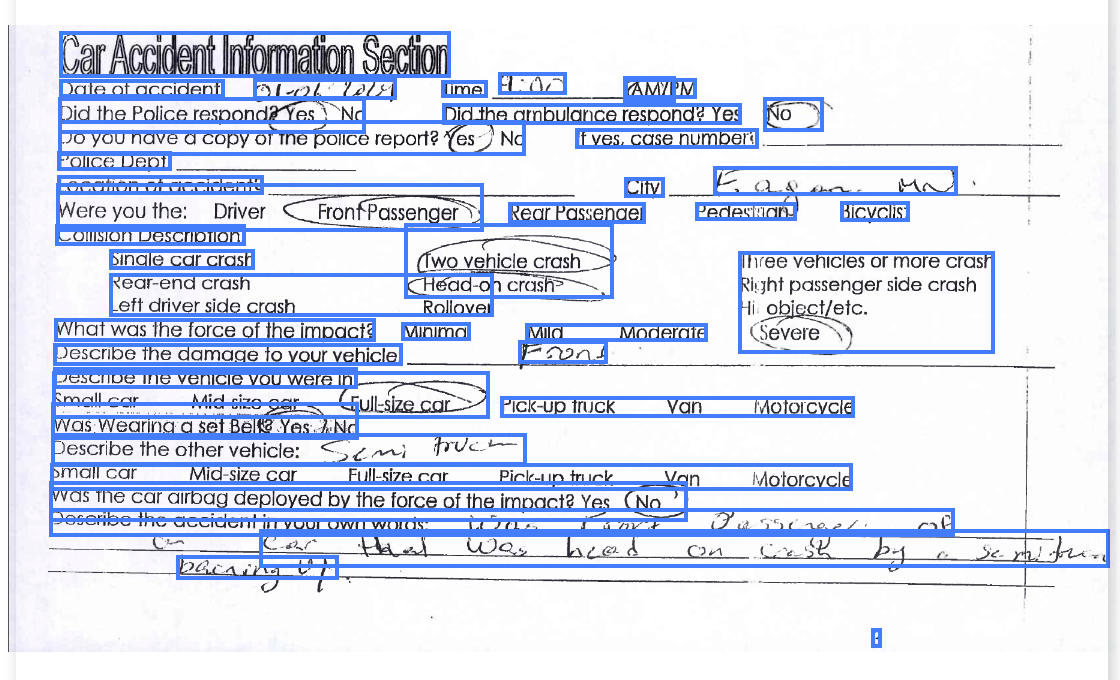
Endpoint
POSThttps://api.trycardinal.ai/splitContent-Type:
multipart/form-dataAuth:
X-API-KEY: <API_KEY>
You may provide eitherfileorfileUrl.
Example Response
width,height— page size in points (1 inch = 72 points)bounding_boxes[].bounding_box— box in inches (min_x, min_y, max_x, max_y)bounding_boxes[].content— text captured for that region
Units
Bounding boxes are returned in inches, relative to the original PDF coordinate system.- Origin: top-left of the page
- Format:
(min_x, min_y, max_x, max_y)→ inches
width and height (in points) for each page in the response.
💡 Recommended workflow:This ensures bounding boxes scale correctly across different PDF sizes (e.g., 600–800 point wide pages).
- Convert inches → points (multiply by 72).
- Normalize by the PDF’s page size in points (
widthandheightfrom the response).- Convert to percentages for rendering highlights.
Conversion Example
Here’s how you can implement the recommended workflow on the frontend:API Reference
RAG API
Coming Soon
- Variable chunking — flexible bounding box grouping (not just paragraphs or words).