Overview
Cardinal can automatically detect signatures within documents. For each detected signature, you’ll receive:signature_url– a cropped image of the detected signature.is_signature– whether the region is confirmed to be a signature ("yes"or"no").signed_by– signer name.
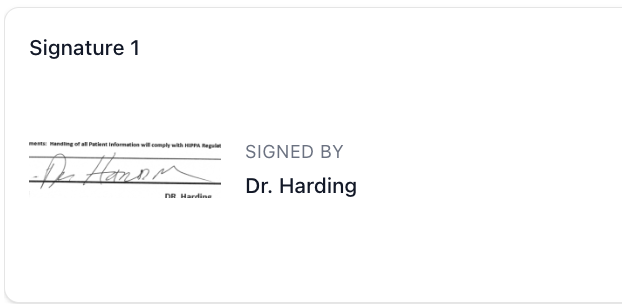
How to Enable
To enable signature detection, setsignatureDetect: true in your API request.
- Default:
signatureDetect = false - To enable signature detection, set
signatureDetect = true. - ⚠️ Enabling signature detection will add latency to your requests, since additional detection passes are run.
Example Response
- Verifying the presence of required signatures.
- Identifying who signed a document.
- Automating compliance workflows that require signature verification.
Signature detection is included in the JSON output alongside other extracted elements such as tables, barcodes, and figures.